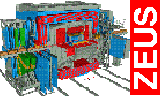 | |
Who's who? | |
|
|
|
|
|
|
|
|
|
Detector & Data | |
|
|
|
|
|
|
|
|
|
|
|
|
Physics Results | |
|
|
|
Misc. | |
|
|
|
|
|
|
MPP ZEUS page | |
|
|
|
|
ZEUS Data Preservation project at Max-Planck Institut für PhysikZEUS Monte Carlo events reconstructionIn 2013, a standalone package that performs the reconstruction of Monte Carlo events was composed from the existing ZEUS software. The package is called ZMCSP (ZEUS Monte Carlo Standalone Package) and can be used for the reconstruction of ZEUS Monte Carlo simulated events in many environments in DESY and outside e.g. on the Grid. The package can be found here https://zeus-files.mpp.mpg.de/software/images/software/zmcsp. The usage of the package is extreamely simple:
ZEUS Monte Carlo events reconstruction on a larger scalePassing the Monte Carlo simulated events trought the detector simulation is very resourse consuming task. One of the possible solutions is to utilize local batch computing systems, e.g. National Analysis Facility (BIRD cluster) in DESY or Grid to perform the simulations fast and efficient. To do so, one should make the generator files available for National Analysis Facility (BIRD cluster) or Grid and start BIRD or Grid jobs that perform the reconstruction. A typical job will do the same steps as described above:
ZEUS Monte Carlo samples documentationPlease, don't forget to provide the documentation for your Monte Carlo samples. The documentation should include a full description of the physics plugged into the used generator. An example of dicumentation for a Monte Carlo sample can be found here. A mandaratory part of the documentation is a data base file for CNINFO utility. An example how to produce such a database is described in the chapter ZEUS analysis software. |
|||