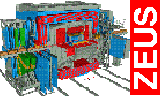 | |
Who's who? | |
|
|
|
|
|
|
|
|
|
Detector & Data | |
|
|
|
|
|
|
|
|
|
|
|
|
Physics Results | |
|
|
|
Misc. | |
|
|
|
|
|
|
MPP ZEUS page | |
|
|
|
|
ZEUS Data Preservation project at Max-Planck Institut für PhysikHow to get and use Grid certificateThe exact procedure of getting the Grid certificate depends on the location/country/affiliation/etc. The procedure is often describen on the institute's site, but here is a list of some shortcuts for CERN employees, for DESY employees, for many German institute members (e.g. MPCDF and Max-Plank Institutes), for Israel institute members (e.g. Weizmann and TAU), for Polish institutes members (e.g. IFJ), for Ukrainian institute members (e.g. KINR and KNU) and for UK institute members (e.g. Uni Glasgow). After getting the certificate, one has to become ZEUS Grid Virtual Organisation member visiting the following page: https://grid-voms.desy.de:8443/voms/zeus and click the button "request membership". After getting the certificate in the browser (p12 certificate), it is necessary to back it up on the disk and convert it to pem certificate. The detailed instructions can be found in many places. For instance, the DESY users can use the instructions from http://grid.desy.de/certs/ and http://grid.desy.de/faq/. With the pem certificate it is possible to generate Grid proxy, a temporary variant of the certificate that will be used to access the data.
|
||||